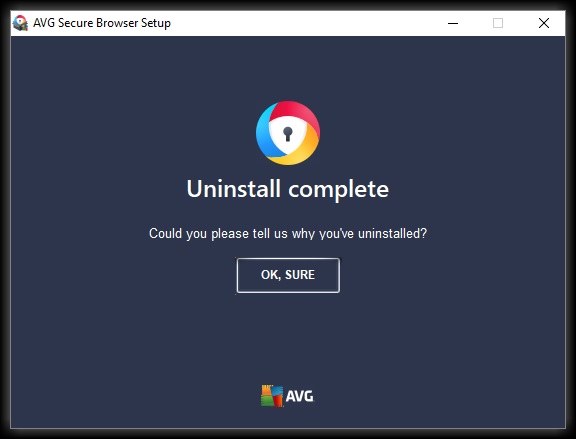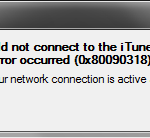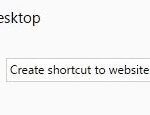- Many users have complained that uninstalling AVG Secure Browser has failed for various reasons.
- When trying to uninstall the software manually using the Windows uninstaller, you may not have proper authorization to access the device.
- Even if you successfully complete the uninstall process, you will still be left with leftover software such as browsing data, including profile information such as bookmarks and history.
You might not want everything AVG Antivirus offers. Here’s how to keep the antivirus from distracting you.
Are you having trouble getting rid of AVG Secure Browser? AVG Secure Browser comes with AVG antivirus for free. However, sometimes, if you are no longer using the software, you attempt to uninstall it from your computer. Follow this simple solution if such a problem occurs on your computer, and you will get your problem back to normal in no time.
AVG Secure Browser Uninstall Problems

I discovered this morning that AVG Web TuneUp was taking over 200 GB of disk space on my computer. I decided to uninstall it. My space is back, but the icon is still in Programs & Features. I then tried to uninstall AVG completely with their tool, but the icon was still there. I also tried to reinstall AVG to see if I could successfully uninstall Web TuneUp, but to no avail. Plus, AVG is there, but it doesn’t even let me reinstall the protection component (error code 0xC0070643). Some people recommend to use Revo Uninstaller, but I don’t want something bad to happen, since it messes with the registry. What do you recommend I do?
Did you have any trouble uninstalling AVG Secure Browser? The uninstall of AVG Secure Browser has failed for a number of reasons. To start with, you won’t know where to start uninstalling it because the browser app is not listed under Apps and Features. You may give up and change your mind if you don’t see the program.
On the other hand, you always get an error when you try to uninstall the program. According to users, they say, “You do not have enough access to uninstall AVG Secure Browser. Contact your system administrator” and “Windows cannot access the specified device, path or file. When trying to uninstall the software manually using the Windows uninstaller, you may not have proper authorization to access the device. Many users are confused when they are told that they do not have sufficient access to a particular item because they own the PC and are the sole administrator of that PC.
In fact, many antivirus security programs are set up in such a way as to protect the PC as much as possible. However, this also makes it difficult to uninstall. Even if you successfully complete the uninstall process, you will still be left with leftover software such as browsing data, including profile information such as bookmarks and history. Some plug-ins and tools are not uninstalled. Instead, they may appear in your browser application on your system. To completely remove the folders and files associated with them, you may need to open the Run command to uninstall them again from the Control Panel.
What should I do if I cannot uninstall the AVG Secure Browser
We highly recommend that you use this tool for your error. Furthermore, this tool detects and removes common computer errors, protects you from loss of files, malware, and hardware failures, and optimizes your device for maximum performance. This software will help you fix your PC problems and prevent others from happening again:
Updated: April 2024
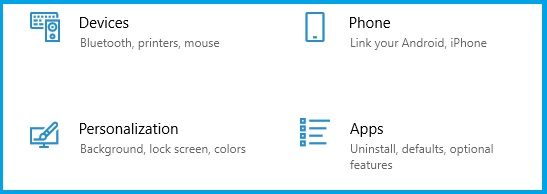
Uninstall the application via the Application Settings
- You can find the “Applications” section by opening the application settings.
- Click Remove next to AVG Secure Browser.
The following steps can be followed to delete all remaining files after uninstalling the application:
- Choose PowerShell (Admin) by pressing Windows + X.
- Follow these steps in order after PowerShell opens:
- cd %appdata%
- cd ..local
- Removing directories, updating browsers, and deleting ads
- Remove the %programdata%avgbrowser folder with rmdir/q/s
- All browsers should be uninstalled after running these commands.
Note: Be very careful when using these commands, as you will permanently delete the corresponding directories.
Switch to another browser
There are always going to be errors, but you can usually find a browser that does not cause you a lot of trouble.
Try a third-party browser, such as Mozilla Firefox, which offers all the tools you need.
How To Uninstall Avast Secure Browser
Right-click the Avast Secure Browser program, select Uninstall from the drop-down menu, and follow the steps you see on the Uninstall or change a program window.
The process of downloading a third-party browser only takes a few minutes. Click below to get started.
Your work can then be shared with all your devices, tabs and workspaces can be separated, bookmarks can be placed at the top and everything can be customized according to your preferences.
Use a third-party uninstaller
To ensure that all the files associated with a program have been removed, it’s best to uninstall it using specialized uninstall tools, such as a third-party uninstaller.
Avg Clear
In addition to the registry items, installation files, and user files in your AVG product, AVG Clear deletes all your AVG files. Use it only if you’ve had trouble uninstalling or repairing your AVG software.
In Microsoft Edge, click on the “Edge menu” in the upper-right corner. Select “Extensions” and locate any suspicious add-ons.
Uninstalling may leave hidden traces, causing further problems and interfering with other applications.
The software is free to download. Open the tool and select AV Secure Browser in the main panel. Uninstall it and then restart your computer.
RECOMMENATION: Click here for help with Windows errors.
Frequently Asked Questions
How to make AVG antivirus uninstall?
Press the Win key and the X key on your keyboard simultaneously, then select Programs and Features in the menu that appears. Right-click AVG AntiVirus FREE and select Uninstall from the drop-down menu. When the User Account Control dialog box asks for confirmation, click Yes. In the AVG installation wizard, click Remove.
Is AVG Secure Browser a virus?
AVG Secure Browser is a browser hacker that advertises other free downloads. Once installed, it adds the AVG toolbar, changes your browser homepage to mysearch.avg.com, and sets your default search engine to AVG Secure Search.
How do I delete an Avg secure browser?
- Open your device settings and select Applications.
- Select Avg Secure Browser.
- Click Remove.
- Click OK to confirm the uninstallation.
How do I stop Avg Secure Browser?
Select the AVG program and click the Disconnect button to remove it from the startup process. You can also disable the program by right-clicking on it and selecting Disable in the context menu.
Mark Ginter is a tech blogger with a passion for all things gadgets and gizmos. A self-proclaimed "geek", Mark has been blogging about technology for over 15 years. His blog, techquack.com, covers a wide range of topics including new product releases, industry news, and tips and tricks for getting the most out of your devices. If you're looking for someone who can keep you up-to-date with all the latest tech news and developments, then be sure to follow him over at Microsoft.