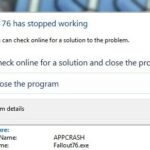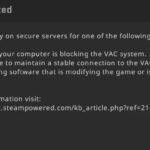- Sound issues like “No Sound” in Skyrim on Windows 10 can be annoying and sometimes ruin the gaming experience.
- Sound is an important part of the multimedia experience, especially in video games like Skyrim where you often have to communicate with your team.
- There are several different reasons that may be causing the sound problem in Skyrim.
- Check game files and download the necessary files to fix the problem.
- Update your audio drivers manually or automatically.
When playing video games such as Skyrim, where communication is a critical component, audio is an essential part of the experience.
It isn’t my computer or monitor, since everything else plays sound properly. I connected my laptop to my monitor via HDMI. But on Skyrim and only Skyrim, no sound appears. I’d like to enjoy Skyrim on the big(ger) screen. Would you be able to help? Thank you very much!
In addition to having immersive graphics and visualizations, Elder Scrolls V: Skyrim is an action-packed game. There are several different platforms on which the game was released, including Xbox 360, Microsoft Windows, and Playstation 3. From campaigns to open worlds, Skyrim has certainly set a standard in the video game industry.
Skyrim on Windows 10 users report sound problems, which are unfortunate because sound is an important part of a video game or movie.
If you don’t get sound effects in Skyrim, this fix is for you. The reason is quite straightforward, but the explanation is not very clear. It is most likely that you installed Skyrim on an external hard drive or outside your main drive. Sound files stored outside of the main drive cannot be loaded in many games, including AC: Unity and AC: Origins.
Sound issues like “No Sound” in Skyrim on Windows 10 can be annoying and sometimes ruin the gaming experience, especially when it comes to video games. In this Techquack post, we fix it.
What causes the “no sound” problem in Skyrim

Skyrim Sound Pack
The authentic musical ambiance of Skyrim will guide you through the game.
In Skyrim, the sound problem may be caused by a variety of different reasons, depending on the nature of the problem. Our analysis of multiple user reports and investigation has led us to believe that the problem has several underlying causes. Here are a few of those reasons:
DirectX is not installed correctly: These days, DirectX seems to be a requirement for almost every game. This popular API from Microsoft is required to play Skyrim. If it’s not there, you’ll run into a lot of problems.
Sound Of Skyrim
“Sounds of Skyrim is an audio project split in three parts that, in the end, adds around 460+ sound effects to the game world. It affects almost every cell and region in the game. My main goal is to not have one environment that is soundless to enhance immersion. The sounds are affected by the time of day, weather and location. So when walking in the city streets during the day, you’ll hear the echo of doors opening and closing, children playing and workers sawing things. While at night, cats fight for territory and dogs bark.
Please check out our article Fix: Windows 10 No Sound if you are having sound problems on your computer, before proceeding with troubleshooting methods.
Computer in an error state: there is another situation when the game will not work properly because your computer is in an error state. In this case, shutting down your computer will help a lot.
Damaged save file: Skyrim allows users to save their current progress in the game with a “save file”. If you boot from a saved file and it gets corrupted, you will have a lot of problems.
Third-party app controls: Another case where you can’t hear the sound of your game is when a third-party app has access to your computer’s hardware and the sound is muted.
Outdated drivers: This is one of the most common causes of sound problems. If the drivers are outdated/damaged, the game won’t be able to send sound information to the hardware.
Mods: Mods are known in Skyrim because they make the game more playable. However, because they are a third party, they can cause problems on your computer and cause strange behavior.
Skyrim on Linux: This is not the reason, but the script. Most of the time Linux users can’t play Skyrim correctly because of a conflict of some operating system modules. Resolving these problems with the command line usually helps.
Sound problems: Another thing to keep in mind is that if the sound settings on your computer are wrong, you will not hear any sound.
You will need an active Internet connection and administration access on your computer before starting.
How to repair the problem of no sound in Skyrim
We highly recommend that you use this tool for your error. Furthermore, this tool detects and removes common computer errors, protects you from loss of files, malware, and hardware failures, and optimizes your device for maximum performance. This software will help you fix your PC problems and prevent others from happening again:
Updated: April 2024
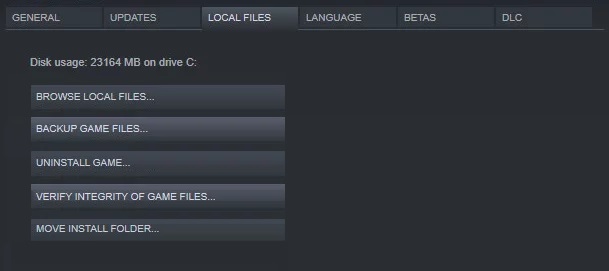
Check game files
In this method, you will be able to resolve the “No Sound in Skyrim” problem if the corrupted game files are the reason for the problem.
- You can access Skyrim by right-clicking it and choosing Properties in the Steam client’s LIBRARY tab.
- If you are done verifying game coach integrity, click the CLOSE button on the LOCAL FILES tab.
- If the issue persists, try launching Skyrim again.
Update your audio drivers
Using outdated or incorrect audio drivers may cause Skyrim to go silent. Installing the latest drivers will ensure that Skyrim is working properly.
Manually updating the driver is the best method, but automatic updates are also possible.
The driver can be downloaded and installed manually by following these steps:
As you will need to download and install the right driver step-by-step, you will need computer knowledge and patience to update drivers in this manner.
For audio drivers, you can go to the official website of the manufacturer and choose the correct model for your operating system. Download the driver manually.
Automatically update drivers:
A third-party driver update program can update your audio drivers automatically if you don’t want to do it manually. It’s very easy to do even if you’re new to computers.
In addition to finding the right drivers for your system, the third-party driver updater will detect it automatically. During installation, you don’t need to worry about making an error, you don’t need to know what system you’re installing, or if you download and install the wrong driver.
Installing DirectX from Skyrim
A program such as DirectX supports multimedia, game programming, and other tasks. The DirectX feature is enabled by default in modern Windows operating systems, but you may need to download and install it from the Microsoft website if you are using an older operating system.
- Go to Microsoft’s official website to download DirectX. Install it directly into Skyrim.
- You should be able to use your computer again after rebooting.
Check your headset software
It is important to first check your headset if it has assistive software. For example, Razer headsets. They can be muted in Razer Synapse.
RECOMMENATION: Click here for help with Windows errors.
Frequently Asked Questions
Why is there no sound in my Skyrim?
- Outdated drivers: This is one of the most common causes of sound problems. If the drivers are outdated/damaged, the game won't be able to send sound information to your hardware.
- Mods: Mods are known in Skyrim for making the game more playable.
Why has my audio system stopped working?
- Outdated or faulty drivers can also cause problems with audio and other equipment.
- Check to see if your audio driver is up to date, and if not, update it.
- You can also uninstall it and automatically reinstall it, use the standard Windows audio driver, or try resetting the audio driver.
What should I do if the audio service does not respond?
- Restart audio services.
- Check the audio components.
- Additional instructions for the command line.
- Install the standard drivers.
- Install a Realtek or high-resolution audio device.
- Recover from a restore point.
How do I fix Skyrim sound?
- Launch Skyrim as an administrator.
- Once in the game, Alt-Tab another application (or press Windows + D) to access the desktop.
- On the desktop, right-click the sound icon and select Open Volume Mixer.
- Now make sure that Skyrim volume is set to full.
Mark Ginter is a tech blogger with a passion for all things gadgets and gizmos. A self-proclaimed "geek", Mark has been blogging about technology for over 15 years. His blog, techquack.com, covers a wide range of topics including new product releases, industry news, and tips and tricks for getting the most out of your devices. If you're looking for someone who can keep you up-to-date with all the latest tech news and developments, then be sure to follow him over at Microsoft.