- The 408 Request Timeout Error is one of the client-side codes that occurs when the request timeout for loading a web page is exceeded.
- The load time of a client request is much longer than the server’s wait time for a particular request.
- There are more than 50 different HTTP status codes, more than half of which are error messages, but these messages often prove to be only a rough guide to the next problem.
In order to access websites online, you must use a web browser. HTTP (“Hypertext Transfer Protocol”) is the stateless protocol that describes the initial exchange of messages between a web server and browser, and is handled by default through TCP for this transmission. Client-server principle describes how a browser sends a request to a server, which then receives a response with a status code from the server.
When the request timeout for loading a web page surpasses the 400 seconds mark, an HTTP status code with the serial number 4xx appears on the client side. The 408 Request Timeout Error is one of these client-side error codes.
Request Timeout error is an HTTP response status code that indicates that the client did not send a complete request to the server. When the client forwards an incomplete request to the server, which causes it to time out, the server responds with the HTTP status code 408 Request Timeout. That implies that a server acting as a gateway or proxy has timed out. It’s common to experience this error no matter what browser you are using. However, if you’ve been seeing the error 408 Request Timeout too frequently, it’s time for you to fix it.
This error can be caused by a number of different factors, including:
A 408 Request Timeout error can also be caused by a server malfunction. Sometimes, a server will not be configured correctly, resulting in incorrect processing of the request, which results in a 408 error code.
What Does Request Timed Out Mean
You received an ICMP error message, Request Timed Out, which explains that your computer waited for an acceptable amount of time for a response from the destination host, but did not hear from it.
Server Timeout
A browser requests data at a predetermined time. The server is supposed to respond as soon as possible. When this error occurs, devices will not be able to wait endlessly for the server to respond. There are many possible reasons for this problem, including server issues, outdated browsers and caches, blacklisted sites, sporadic internet connections, and faulty extensions.
Sip 408
Communication sessions over the internet, such as Voice over IP calls, are controlled by the Session Initiation Protocol (SIP), which uses requests and responses. SIP operates similar to HTTP, in that it is based on request/response transactions. A transaction consists of a SIP request (which is either a request method, or a response):[1]: p11 
Incorrect URLs and slow connections/connectivity issues are the most common causes.
408 error codes (request timeouts) occur when the webserver does not respond to your request in the time the request server has set.
Timeout Status Code
In this error, our server times out and returns an error in the event that the server does not respond fast enough to our request.
In other words, client requests take much longer to load than server responses to those requests.
An error 408 Request Timeout is returned in this case as the server terminated the connection.
Which causes a 408 Request Timeout error

Despite the fact that there are over 50 different HTTP status codes, more than half of which are error messages, these messages can often provide only a rough idea of what next to do. A TCP/IP connection that has been established without any data being transmitted over it for a given period of time will also result in error code 408, which simply indicates that too much time has passed. There are, however, several reasons for this delay, including
- Bandwidth issues and dropped connections: HTTP 408 messages are often caused by problems with your Internet connection. For example, bandwidth may be so low that an HTTP request cannot be completed in a given amount of time. It is also possible that the Internet connection to the server was temporarily lost after the TCP/IP connection was established, so the request data may not have been sent completely.
- Attempting to access invalid or inaccessible URLs: The URLs of all Web sites are not accessible to visitors without encryption. If you accidentally try to access a page that you do not have permission to access, or if you try to access an HTTPS page that does not have SSL/TLS enabled, you may have a 408-minute wait. Also, many URLs have restrictions on what HTTP request methods are allowed (GET, POST, HEAD, PUT, etc.), so the wait time could also be the result of the wrong method being applied. In both cases, however, there are also standard messages indicating the problem (“403: Forbidden” for unauthorized access attempts and “405: Method not allowed” for HTTP methods not available).
- Incorrect configuration of the webserver: Regardless of the web server software used, the website operator specifies in the corresponding configuration file the number of seconds that an HTTP request should be rejected. There are separate values for the header and body of HTTP messages. If the server chooses too short a period of time to process one or both components of the packet, it may cause a 408 error on user pages.
- Plugins, extensions, modules, etc.: Using defective or outdated extensions is a problem that can occur on both the client and server sides. Thus, both browser plugins used by the site visitor and CMS modules used by the operator may be responsible for the HTTP timeout and cause a 408 HTTP error.
To fix the 408 Request Timeout error
We highly recommend that you use this tool for your error. Furthermore, this tool detects and removes common computer errors, protects you from loss of files, malware, and hardware failures, and optimizes your device for maximum performance. This software will help you fix your PC problems and prevent others from happening again:
Updated: April 2024
T-mobile Request Timeout
The 408 Request Timeout error usually occurs because of a slow connection, which results in a temporary delay, and retrying the page twice usually resolves the issue.
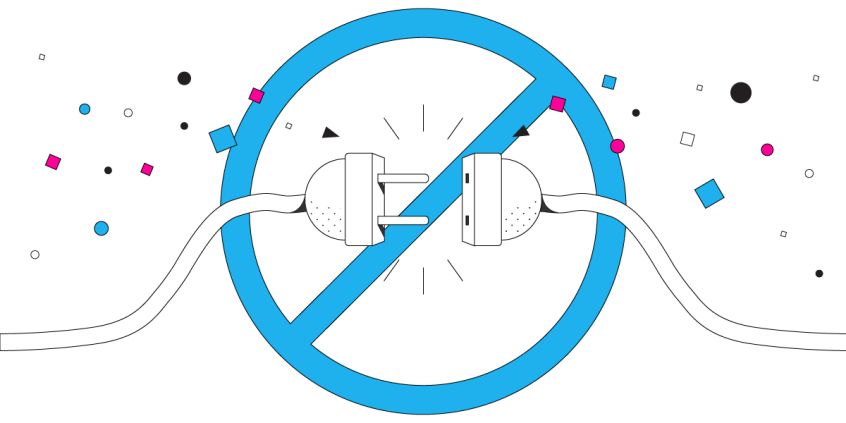
Check your Internet connection
You can check your Internet connection by opening any other website and seeing if it is working properly, as this is also a common cause of the 408 Request Timeout error.
When the server timeout value is exceeded, an error message can be displayed if the issue is related to your Internet connection.
Checking for errors in the URL
Generally, such errors are caused by incorrect URLs. Thus, it is essential that you fix the problem by checking the URL you are using.
Reload the web page
Depending on your device variant, you will have to hit Ctrl+F5 (or F5) in order to reload the website. This may fix the error temporarily.
Typically, request timeouts occur when data is sent in batches but not closed before the server expires.
In simple terms, this error means that your connection timed out with the website server, as compared to how long the website’s server was ready to wait.
This may not fix the problem, but it won’t take long to try it. Your browser might also have a “Reload” button that you can click.
Disable Browser Extension
It may also be caused by using outdated or incompatible browser extensions. Disable your extensions temporarily and see if that fixes the issue.
Once you’ve found the extension that causes the error code, test if it’s compatible with your browser by activating each extension one by one.
RECOMMENATION: Click here for help with Windows errors.
Frequently Asked Questions
How do I fix the delay in 408 requests?
- Check the correct URL: In some cases, the URL you are requesting may be causing a 408 error.
- Check your Internet connection: If your Internet connection is very slow, it may take too long to complete the request.
How do I fix the “Request timed out” error?
- Go to Start -> Run, type cmd, and press Enter.
- Type ping 127.0. 0.1 and press Enter.
- If that fails, troubleshoot your firewall.
What is error 408?
A Hypertext Transfer Protocol (HTTP) 408 request timeout status code means that the server wants to close this unused connection. It is sent by some servers on an unused connection, even without a prior request from the client.
What causes a timeout error?
When a server takes so long to respond, a timeout error is displayed. The purpose of this error is to prevent the server from continually waiting for a response. Possible causes can be server problems, outdated browser, and cache, blacklisted sites, sporadic Internet connection, faulty extensions, etc.
Mark Ginter is a tech blogger with a passion for all things gadgets and gizmos. A self-proclaimed "geek", Mark has been blogging about technology for over 15 years. His blog, techquack.com, covers a wide range of topics including new product releases, industry news, and tips and tricks for getting the most out of your devices. If you're looking for someone who can keep you up-to-date with all the latest tech news and developments, then be sure to follow him over at Microsoft.






