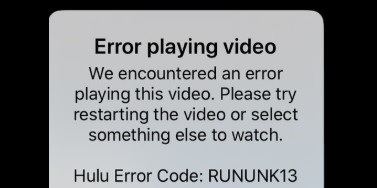- Hulu error code ‘RUNUNK13’ is one of many Hulu error codes that indicate that the service cannot play the movie or show you requested.
- This error code often occurs on Apple devices such as the Apple TV and iPhone, but it can also appear on other devices and on the web player.
- It is possible that this error occurs because you are trying to stream Hulu content while the server is down.
Hulu RUNUNK13
In the event that Hulu cannot connect to your device when you play a movie, you’ll receive the Hulu RUNUNK13 error code. Most of the time, this error is caused by network or server issues, Hulu server downtime, or bugs in the Hulu app. For suggestions on how to fix this problem, see the troubleshooting fixes below.
When you use the Hulu app on your smart device (Smart TV, Phone, Tablet, etc.), you encounter a rununk13 error due to poor internet connectivity. This error is a streaming bug, which affects your entertainment experience on the app. This error code can occur anytime, whether you are watching live events, movies, or TV shows. In order to keep streaming Hulu on your device, you need to eradicate it.
There are a number of reasons that you might receive an error code RUNUNK13 from Hulu. These include problems with your server, connectivity problems, or problems with the Hulu’s servers.
It appears most often on Apple devices such as Apple TVs and iPhones, but it can also appear on other devices and on the web player. Hulu error code RUNUNK13 is one of many Hulu error codes.
In the event of this error, you will usually see something like this in the error message:
- An error occurred during video playback
- The video could not be played. Please restart it or choose another video.
- A RUNUNK13 error has been reported on Hulu
What causes the Hulu error code `RUNUNK13`?

TCP or IP mismatch: According to some concerned users, this problem can also occur when you experience a TCP or IP mismatch. In this case, a reboot or network reset is sufficient to resolve the problem.
It might be necessary to exit the application to refresh the background in order to see if it works properly.
Major server issues: It is possible that this error occurs because you are trying to stream Hulu content while the server is down. In this case, there is no way to fix the problem. The only thing you can do is identify the problem and wait for the developers involved to fix the server issues.
Corrupted cache data: If you see this error code in your PC browser, you may be dealing with some kind of inconsistency in the cached data or cookies stored by your browser. In this case, you can solve the problem by clearing your browser cache.
How to resolve the Hulu error code “RUNUNK13”?
We highly recommend that you use this tool for your error. Furthermore, this tool detects and removes common computer errors, protects you from loss of files, malware, and hardware failures, and optimizes your device for maximum performance. This software will help you fix your PC problems and prevent others from happening again:
Updated: April 2024
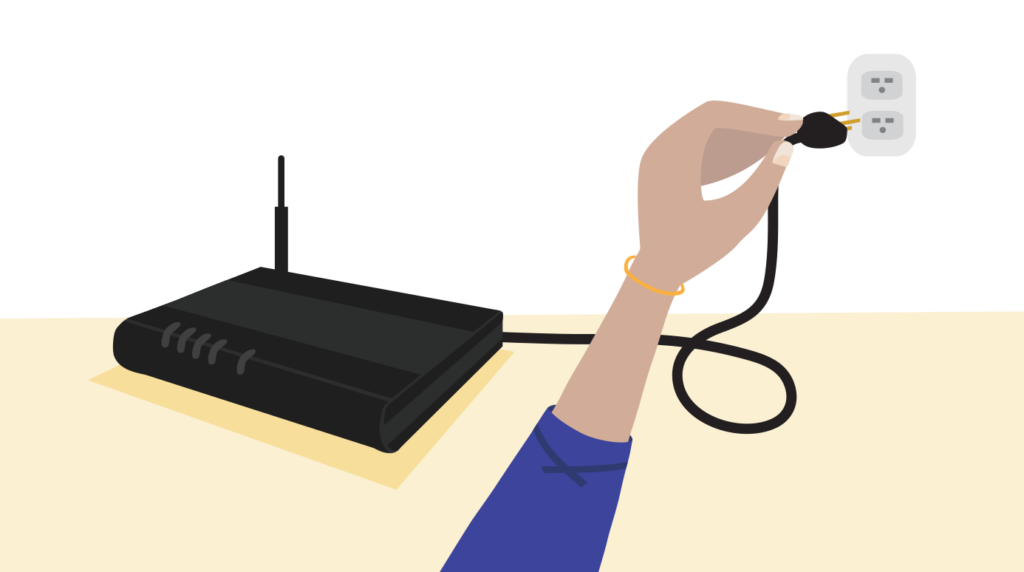
Turn off your device
Whenever we recommend a solution to an issue, we suggest shutting down your device. This can also be used to fix Hulu’s rununk13 problem. You can follow the steps below to turn off your device.
- Remove the router’s plug as a first step.
- Streaming devices connected to Hulu should now be turned off.
- Next, turn your device on by pressing its Power button.
- At least 15 seconds must be spent pressing and holding the button.
- The device must be connected after the power button is released.
- As well as the computer, connect the router.
- In order to use the streaming device and router, they must be turned on for a while.
- Open the Hulu app and try to play any movie. If the error still persists, open the Hulu app and try again.
Clear the cache memory in Windows 10
- On your computer keyboard, click on the “Start” button.
- Click on “Settings”.
- Go to “Settings” and click “Applications.”.
- Click on the “Hulu” app in the “Applications and Features” window. The “Hulu” app will appear.
- Once you have selected “Advanced Settings,” click on it.
- For a clean cache, click “Reset”.
- You will no longer see the Hulu rununk13 error after launching the Hulu app.
Force Stop the app on your Android device
- The Settings menu is located on the Android device.
- Click on “Apps”.
- Click “Hulu” once you have found it.
- After pressing the “Force Stop” button, the fourth step will occur.
- Hulu should now be restarted after a few minutes.
- Afterward, you can continue talking on Hulu as long as the rununk13 error disappears.
Check your internet connection
Our section on causes explained that a poor internet connection or slow speed might well cause the Hulu Code rununk13 error. To prevent this from happening, you should test your internet speed. To stream TV shows and movies through this application, you need a speed of 3.0 Mbps. If your Internet speed test result is below 3.0 Mbps, you need to upgrade your service. For streaming live events and 4k content, you need a speed of 8.0 Mbps or 16.0 Mbps.
RECOMMENATION: Click here for help with Windows errors.
Frequently Asked Questions
How to fix RUNUNK13 error?
Rununk13 is a problem that is usually caused by corrupted data, so clearing the cache and application data can solve it. Clearing the cache can involve different steps depending on the source. For example: On Android: Settings -> Applications -> View All Apps -> Memory and Cache -> Clear Memory and Clear Cache.
How do I fix the RUNUNK13 error in Hulu?
- Go to Settings on your Android device.
- Now go to the "Applications" section.
- Then find "Hulu" and tap on it.
- The fourth step is to tap the "Force Stop" button.
- Now wait for a while and restart the Hulu app.
What does Hulu RUNUNK13 error code mean?
The Hulu RUNUNK13 error code is one of several Hulu error codes that indicate that the service cannot play the movie or show you requested. This error code often occurs on Apple devices such as the Apple TV and iPhone, but it can also appear on other devices and web players.
Why am I getting an error code on Hulu?
Some Hulu error codes indicate a problem with your device, some are caused by a bad Internet connection, and some are the result of hardware problems. You may even get an error code if the Hulu service itself isn't working, but it's usually not as clearly expressed in the message.
Mark Ginter is a tech blogger with a passion for all things gadgets and gizmos. A self-proclaimed "geek", Mark has been blogging about technology for over 15 years. His blog, techquack.com, covers a wide range of topics including new product releases, industry news, and tips and tricks for getting the most out of your devices. If you're looking for someone who can keep you up-to-date with all the latest tech news and developments, then be sure to follow him over at Microsoft.