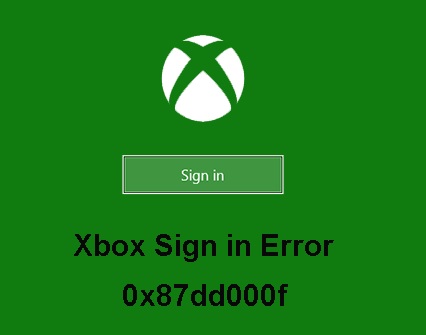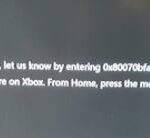- Many users complain that error 0x87dd000f occurs when connecting to the Xbox console.
- It can also be caused by a firmware error, restricted account rights, mismatches in the router, etc.
- It turns out that many causes can lead to this problem.
- If you encounter the same error message, this article will give you some troubleshooting guides to help you solve the problem and determine the cause.
Xbox Assist 0x87dd000f
There was a time when errors in a console or a video game were fixed with a few strokes or by sowing the cartridge. Nowadays, you have to rely on the Internet to resolve these errors.
There are several reasons why Xbox error 0x87dd000f may occur when users connect to their consoles.
A firmware error, restricted account rights, mismatches in the router, etc., may cause Xbox connection error 0x87dd000f when Xbox Live isn’t working.
Try these solutions if you are experiencing the Xbox error at 0x87dd000f.
What causes 0x87dd000f error on Xbox?

In order to determine what is causing this problem, we examined various user reports and repair strategies that were most frequently reported to work. This problem can be caused by many factors. Below is a short list of those that could be responsible for it.
Xbox Live service not working: This is definitely one of the most common causes of this error code, but certainly not the only one. If you think a DDoS attack or maintenance period could be the cause, you can check the status of the Xbox servers through official channels.
Firmware error: the cause of this error code could also be a problem with the firmware. Many users who have encountered such a problem have reported that they were able to solve it completely by unplugging the power. This process discharges the power capacitors, which can solve many firmware problems.
Limited account permissions: This error code can also occur if you have previously set this account as the primary account on another console. If this scenario applies, the only way around the connection error is to connect offline.
A mismatch between modem and router: Another reason that can cause this error is an incorrect alternate MAC address. In this case, you can easily solve the problem by going into the network settings of your console and deleting the alternate MAC address.
We’ve compiled a list of possible solutions that have been verified by at least one user that has encountered the same error message. We hope this article will be useful to you.
If you wish to get the best results, follow the steps in the order presented in the article, and you should generally find a solution to your problem no matter what the cause may be.
How to resolve connection error 0x87dd000f on Xbox?
We highly recommend that you use this tool for your error. Furthermore, this tool detects and removes common computer errors, protects you from loss of files, malware, and hardware failures, and optimizes your device for maximum performance. This software will help you fix your PC problems and prevent others from happening again:
Updated: April 2024
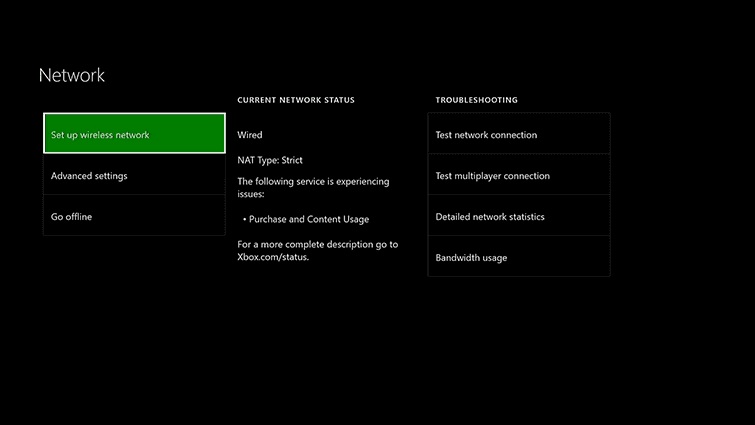
Check the connection
Several things you can do to ensure that your network is functioning properly can help you determine whether your connection issues are connected to your own network.
- The Xbox manual can be accessed by clicking the Xbox button.
- Make sure Settings are selected.
- Make sure all settings are selected.
- Select Network.
- Navigate to the Network Settings page.
- The network connection should be checked.
In order to reset the MAC address, follow these steps:
- Open Settings.
- You can select all settings.
- You can access advanced settings by selecting Network.
- Make sure you select a different MAC address before deleting it.
- The console should be restarted.
An IP address set as a static one:
- You can access all of your settings by opening Settings.
- Select Network.
- You can open Advanced Settings by clicking on Network Settings.
- Make a note of the IP, subnet mask, and gateway values for the IP and DNS.
- Open the IP Settings section under Advanced Settings.
- Select Manual.
- Once you have written down all your IP settings for DNS, open DNS and write down the entries you wrote.
- The advanced settings should be updated with the marked values.
- Reboot the Xbox
Check the Xbox Live services status
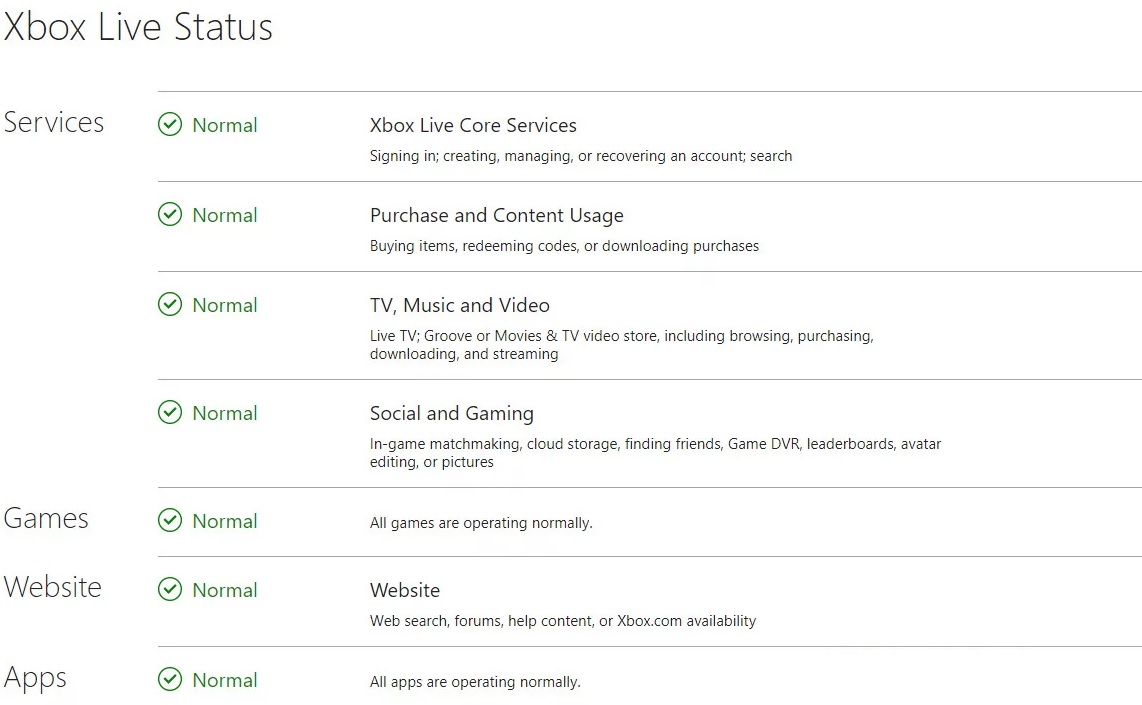
Let’s first check the status of the Xbox Live services. This error often indicates that the Xbox Live servers are down, which of course means that you cannot complete the login process. Fortunately, this doesn’t happen very often.
We will have the service back up within a few hours if it has been down for maintenance or temporary problems. If the service has been operational again, but you still cannot connect, follow the instructions below.
Shut down the console
You can also try rebooting your Xbox, which is an often recommended step in troubleshooting Xbox problems. Power cycling usually solves most Xbox problems.
- Approximately 10 seconds should be spent pressing and holding the power button.
- The console should turn off after a few moments.
- You should check for any changes after a minute.
RECOMMENATION: Click here for help with Windows errors.
Frequently Asked Questions
What is the Xbox error code 0x87DD000F?
The error "0x87dd000f" is due to a connection failure due to a service interruption, or the Xbox Live servers were unavailable when you tried to connect. Make sure that the status of the Xbox servers is normal, perform a power-off (hold down the power button for 10 seconds, turn it back on), and try again.
How do I completely reset my Xbox one?
- Press and hold the Xbox button in the center of the Xbox controller to open the Power Center.
- Select Restart the console.
- Select Restart.
What does it mean if you can’t log in to your Xbox account?
If you can't log in to your Xbox after changing your Microsoft account password, your console may not have received your new account password.
Why can’t I log in to Xbox Live?
If your Xbox 360 console can't connect to Xbox Live, first run a network connection test on the console. Select Settings -> System Preferences, then select Network Settings. Select a wireless network name or select Wired Network for a wired connection. Select Test Xbox Live connection.
Mark Ginter is a tech blogger with a passion for all things gadgets and gizmos. A self-proclaimed "geek", Mark has been blogging about technology for over 15 years. His blog, techquack.com, covers a wide range of topics including new product releases, industry news, and tips and tricks for getting the most out of your devices. If you're looking for someone who can keep you up-to-date with all the latest tech news and developments, then be sure to follow him over at Microsoft.